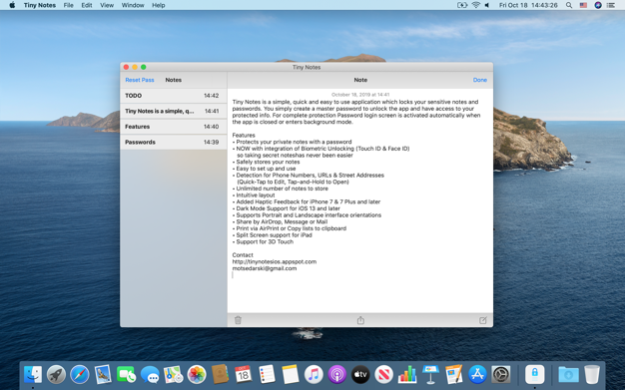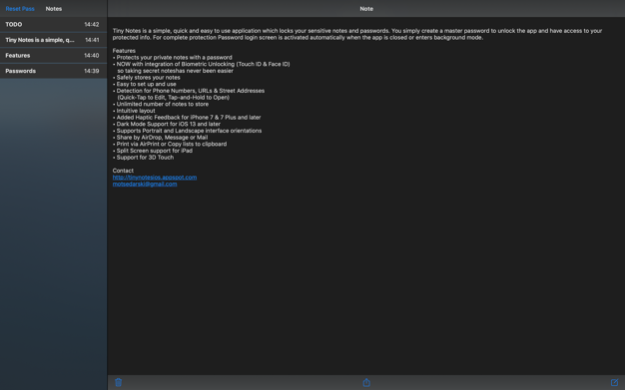Tiny Notes 1.4.8
Continue to app
Free Version
Publisher Description
Tiny Notes is a simple, quick and easy to use application which locks your sensitive notes and passwords. You simply create a master password to unlock the app and have access to your protected info. For complete protection Password login screen is activated automatically when the app is closed or enters background mode.
Features
• Protects your private notes with a password
• NOW with integration of Biometric Unlocking (Touch ID) so taking secret notes has never been easier
• Safely stores your notes
• Easy to set up and use
• Detection for Phone Numbers, URLs & Street Addresses
• Unlimited number of notes to store
• Intuitive layout
• Dark Mode Support
• Share by Mail, Message, or other social messaging apps
• Copy lists to clipboard
• Available on Mac, iPhone & iPad
Note: If you forgot your master password you can delete the app and install it once again from the App Store to set up a new one. Please note that all your private notes will be lost!
Mar 18, 2024
Version 1.4.8
Tiny Notes just got better!
We update the app regularly to make it better and more reliable for you.
• Optimized for macOS Sonoma 14.4
About Tiny Notes
Tiny Notes is a free app for iOS published in the System Maintenance list of apps, part of System Utilities.
The company that develops Tiny Notes is Miroslav Otsedarski. The latest version released by its developer is 1.4.8.
To install Tiny Notes on your iOS device, just click the green Continue To App button above to start the installation process. The app is listed on our website since 2024-03-18 and was downloaded 6 times. We have already checked if the download link is safe, however for your own protection we recommend that you scan the downloaded app with your antivirus. Your antivirus may detect the Tiny Notes as malware if the download link is broken.
How to install Tiny Notes on your iOS device:
- Click on the Continue To App button on our website. This will redirect you to the App Store.
- Once the Tiny Notes is shown in the iTunes listing of your iOS device, you can start its download and installation. Tap on the GET button to the right of the app to start downloading it.
- If you are not logged-in the iOS appstore app, you'll be prompted for your your Apple ID and/or password.
- After Tiny Notes is downloaded, you'll see an INSTALL button to the right. Tap on it to start the actual installation of the iOS app.
- Once installation is finished you can tap on the OPEN button to start it. Its icon will also be added to your device home screen.